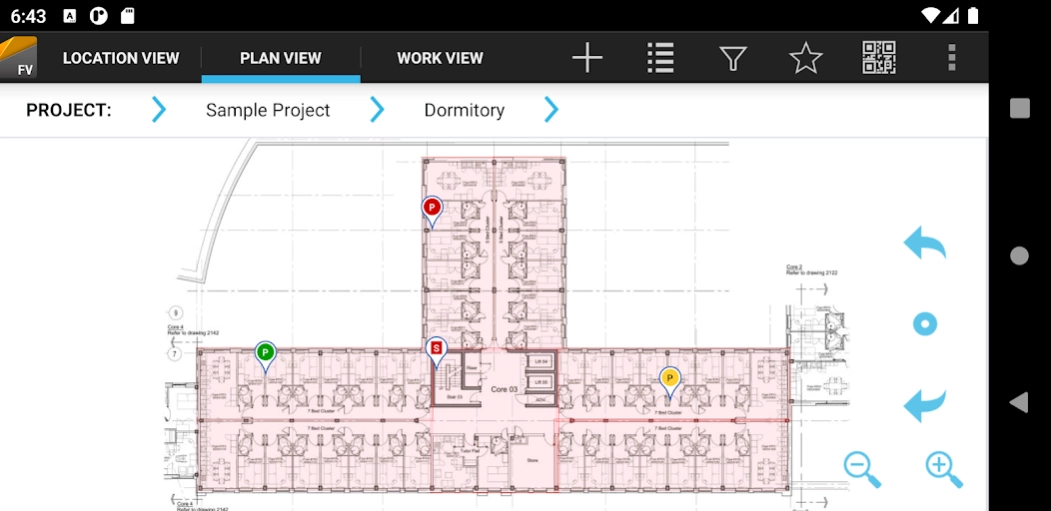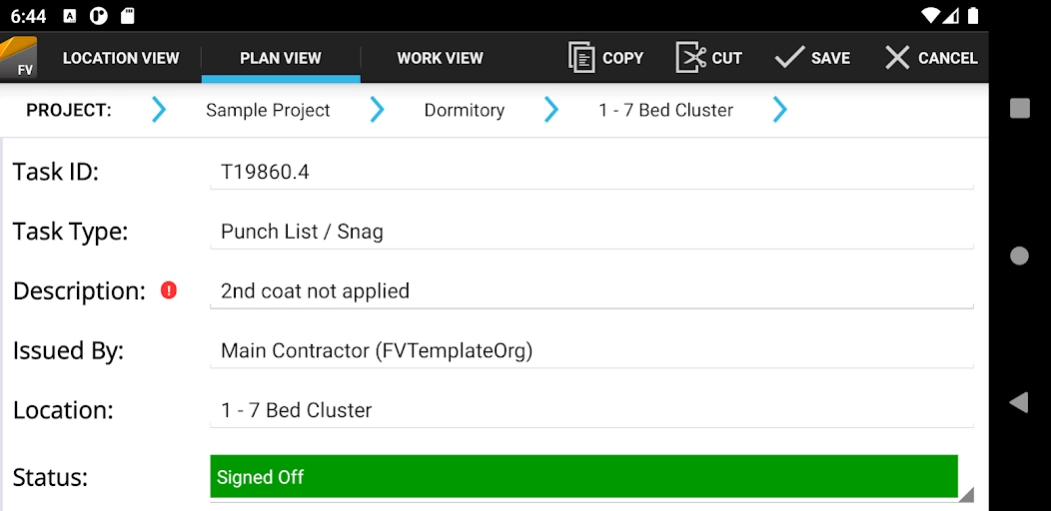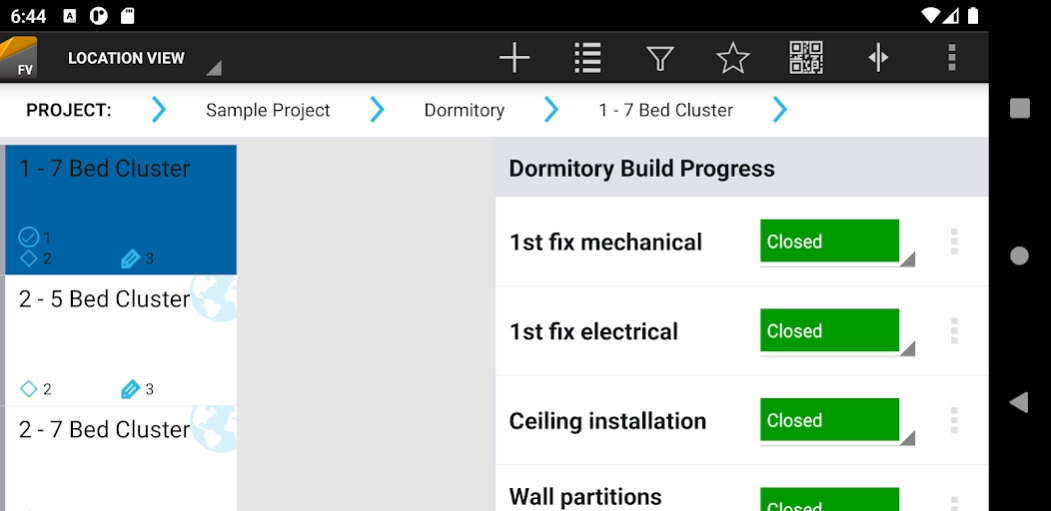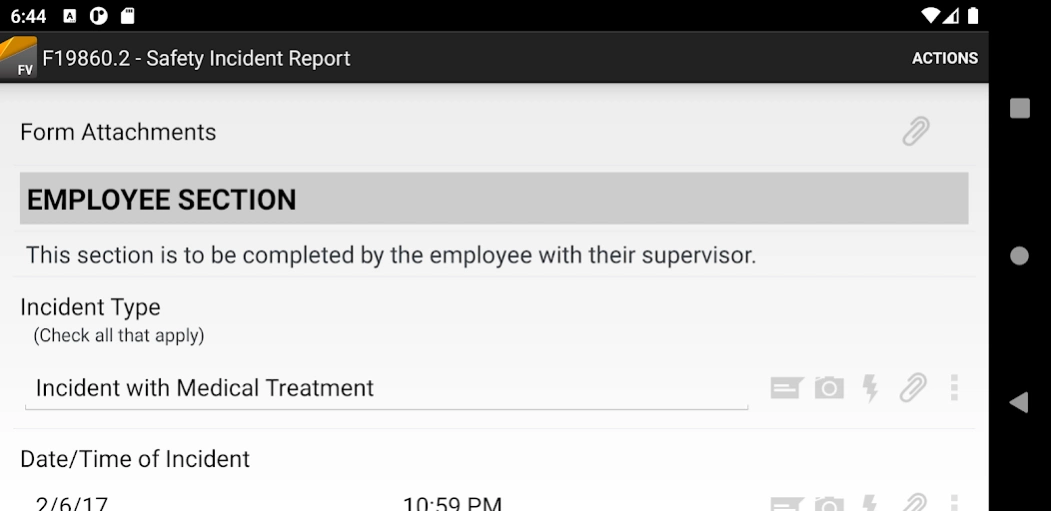Viewpoint Field View™ 2.30.6.3205
Free Version
Publisher Description
Viewpoint Field View™ - Construction Field Operations
Capture, share and report all field data with a single tool
Viewpoint Field View™ is a cloud based and off-line mobile forms solution that captures daily logs, punch lists, safety observations, inspections, defect management, commissioning and much more. With Field View, you can choose from a menu of pre-configured forms and/or create forms on your own that reflect your processes — essentially there is no need for IT or system administrator support.
By giving field users an easy-to-use mobile application to capture their field observations from anywhere on the job
site — even locations without an internet connection — they’re able to resolve issues more quickly, improve workflows, reduce risk and deliver higher quality projects.
Field View benefits include:
• Capture all field data
• Configurable field forms
• Work offline
• Team collaboration
• Advanced process management
• Project location set up
• Automate drawings and locations
About Viewpoint Field View™
Viewpoint Field View™ is a free app for Android published in the PIMS & Calendars list of apps, part of Business.
The company that develops Viewpoint Field View™ is Trimble Inc.. The latest version released by its developer is 2.30.6.3205.
To install Viewpoint Field View™ on your Android device, just click the green Continue To App button above to start the installation process. The app is listed on our website since 2024-03-20 and was downloaded 7 times. We have already checked if the download link is safe, however for your own protection we recommend that you scan the downloaded app with your antivirus. Your antivirus may detect the Viewpoint Field View™ as malware as malware if the download link to com.viewpoint.fieldview is broken.
How to install Viewpoint Field View™ on your Android device:
- Click on the Continue To App button on our website. This will redirect you to Google Play.
- Once the Viewpoint Field View™ is shown in the Google Play listing of your Android device, you can start its download and installation. Tap on the Install button located below the search bar and to the right of the app icon.
- A pop-up window with the permissions required by Viewpoint Field View™ will be shown. Click on Accept to continue the process.
- Viewpoint Field View™ will be downloaded onto your device, displaying a progress. Once the download completes, the installation will start and you'll get a notification after the installation is finished.